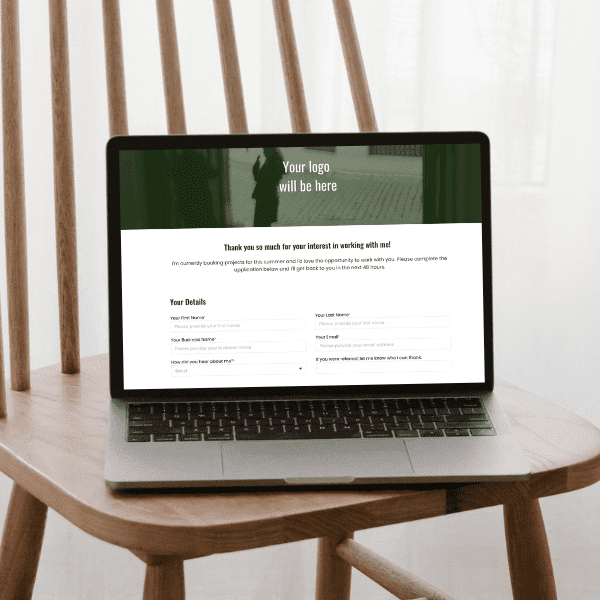
How To Build An Effective Dubsado Lead Capture Form
Stop wasting time on dead-end leads with an effective Dubsado lead capture form
Picture this: you’ve poured your first cup of coffee for the morning, sat down at your desk, and booted up your computer. When you open up your inbox, there’s an email from Dubsado:
‘Jane D has just submitted a new inquiry.’
How do you feel?
Are you excited to hop on a Discovery Call with this new lead? Or are you worried it will be another dead-end lead whose values, project goals, or budget don’t align with your services?
This is why your Dubsado lead capture form is crucial.
Yes, your lead capture form (aka contact form or inquiry form) gathers contact details from clients. But it also does so much more. Your lead capture form gives you information about who’s inquiring and helps you figure out if a lead is a good fit for your business or not.
Wondering how to create a Dubsado lead capture form that does all this? Don’t worry. In this blog post, we’ll talk about how to filter your leads, what to include in your lead capture form, and how to build an effective contact form using Dubsado.
What Is The Purpose Of Your Dubsado Lead Capture Form?
Think of your lead capture form as a tool to determine if your leads are the right fit for you and vice versa.
When all you know about your leads is their name and a short project description, you could carve valuable time out of your day for a Discovery Call that won’t lead to a meaningful partnership.
That’s a lot of wasted time and energy for you and your audience.
This is where qualifying leads through your Dubsado lead capture form saves time and helps you connect with the types of clients you want. As promised earlier, let’s talk about what qualifying leads and non-qualifying leads are.
Qualifying Leads: These are potential clients whose goals, budget, timeline, and values align with your work. They’re typically ready to work with you right away.
Non-Qualifying Leads: These are inquiries that do not meet your client criteria yet. They might need services you don’t offer, have a limited budget, or require other concessions.
Meeting with non-qualifying leads has a lot of benefits for a growing business, even if they don’t lead to immediate projects. So let’s break down the pros and cons of both types of leads and how to connect with them using an effective lead capture form.
Qualifying Leads With A Long Dubsado Lead Capture Form
Qualifying Leads Pros: Qualifying your leads through your lead capture form means you only meet with potential clients who are ready to commit to a project. This saves you time on unproductive Discovery Calls that don’t lead to fulfilling, booked projects.
Qualifying Leads Cons: On the downside, you miss out on connecting with clients who may want to book with you in the future, are overwhelmed by your form, or offer an alternative (and equally exciting) project.
How To Qualify Your Leads: Qualify your leads through longer Dubsado lead capture forms that ask specific questions about their project goals, business challenges, budget, timeline, values, and where they are in the inquiry process.
Who It’s Best For: Established businesses with a clear understanding of their clients and their specific types of projects.
Long Lead Capture Form Examples I’ve Created : StoryWell Marketing and Z Domus Design.
Meeting More Leads With A Short Dubsado Lead Capture Form
Non-Qualifying Leads Pros: When you don’t qualify your leads, you meet with more potential clients, build relationships, and learn about what your audience needs help with.
Non-Qualifying Leads Cons: Without qualifying your leads in your lead capture form, you may spend time on Discovery Calls without knowing the lead’s intentions and without booking projects.
How To Accept More Inquiries: Create a shorter lead capture form (that still contains essential contact information), to open up your calendar to more inquiries from your audience.
Who It’s Best For: Newer businesses looking to build relationships with their audience and meet collaborative partners.Short Lead Capture Form Examples I’ve Created: Isobel Griffin Creative and High Altitude Creative.
Questions To Include In Your Dubsado Lead Capture Form
- Basic details: first name, last name, pronouns, location, and social media or website.
- Project details: business description, service they’re interested in, current challenges, and project goals.
- Ideal fit: budget, timeline, values, how ready they are to start.
- Tracking: how they found you, who referred them, and permission to add them to your email list.
How To Build Your Dubsado Lead Capture Form
To start, decide if you want to qualify your leads or not with a short or long form. Then, jot down the information you need to know about your potential clients before scheduling a Discovery Call with them. From there, you can build your Dubsado lead capture form from scratch or…
You can purchase my professional, beautifully-branded client application template for only $33!
Pair the template with my free Dubsado tutorial that teaches you how to automate your inquiry process so your leads can inquire and book a Discovery Call while you’re enjoying dinner with your friends.


