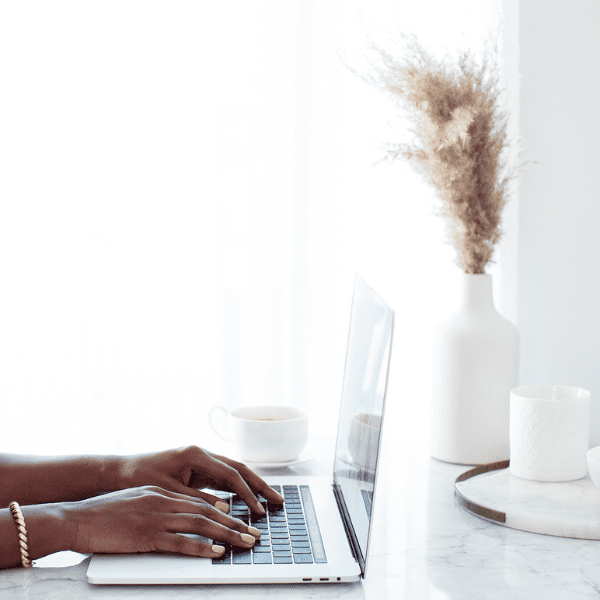
Are you hesitant to automate your online business
Raise your hand if you’ve asked yourself any of these questions about automating your business:
- Will automation remove my brand voice from all my communication?
- Will automation mean my processes become cold and unfeeling?
- Will automating my business damage my relationships with clients?
- Does automating my business cause me to lose a personal touch?
Don’t worry if your hand is way up in the air. I’ve heard these concerns from clients before!
But before we address your fears and worries (and don’t worry, we will address them!), let’s look at what happens if you don’t automate your business.
‘Martine, Why Should I Automate My Online Business?’
Your client experience is at the heart of automation.
I know, I know. I hear you over there thinking, ‘Martine, my client experience IS what I’m most worried about when it comes to automating my business.’ But I want you to think about what your client experience looks like without automation.
Are you…
- Running out of time and rushing to send proposals, follow up with clients, and finish your work?
- Forgetting to share critical steps with your clients because your process is ‘in your head’ and not down on paper?
- Stuck in a creative rut because your brain is overwhelmed with managing your day-to-day systems and processes?
- Causing delays in your projects because you have to complete every step manually?
- Leaving your clients hanging, feeling forgotten, or plain ol’ confused about what to do next?
All these speedbumps are damaging your clients’ experience of working with you and their impression of your business.
But, when you automate your business, you can trust that your clients are taken care of while you’re focusing on your creative work.
So, let’s take a look at three ways automating your business improves your entire client experience without causing you to lose out on relationships.
‘But Martine, How Can I Automate My Business And Keep A Personal Touch?’
Customize Your Proposal and Contract Templates To Avoid Any Second-Guesses
Let’s start with one of the first official documents you and your clients exchange – your proposals and contracts.
When designing your proposal template, there are two ways to customize them that will save you time and make them feel more personalized.
First, use smart fields to include details specific to your projects like your client’s name or package information. Second, include FAQs or a next steps section so your clients know everything they need to know without having to ask you questions.
Want to know what else your proposal should include? Then head over to my guide to Dubsado proposals!
When it comes to your contracts, use smart fields to pull details (like package information and costs) directly from your customized proposals. Your contracts are now customized for every client rather than being generic and one-size-fits-all.
Your proposals and contracts are one of the most overwhelming and important project elements for your clients. When you have a clear process specific to their project, your clients will feel confident about the rest of the project.
Build Comprehensive Workflows To Automate Your Business Processes
Dubsado’s workflows are one of the more advanced features of the system, but also one of the most powerful elements…when set up correctly.
From sending emails to changing project statuses, your workflows are a series of automated steps that Dubsado takes care of for you. But there are a few key points you need to remember when setting up your workflows so that they’re efficient and improve your client experience.
My first suggestion is to create multiple, mix-and-match workflows.
This means, creating onboarding, active project, and offboarding workflows for every package.
For example, workflows for a copywriter could look like onboarding website copy, active website copy, offboarding website copy, onboarding blogs, active blogs, and offboarding blogs.
Mix-and-match workflows mean your emails, proposals, and next steps will be specific to each package for each of your clients. As a part of these workflows, you can send check-in and reminder emails to help your clients feel supported throughout your entire time together.
My second suggestion is to add ‘to-dos’ into your workflows that tell you where and when to include a personal touch.
Dubsado ‘to-dos’ are essentially Post-it note reminders for you. You can use them to remember to add a personal note in your client emails or even send an end-of-project gift to your client! Talk about a personal and elevated client experience!
Leave Space For Personalization In Your Canned Emails To Support Your Clients
While canned emails are a huge time-saver, no one wants to receive emails that feel like a robot sent them. But there is a way to personalize your canned emails so that your clients don’t feel lost in the shuffle.
When you’re setting your canned emails up into a workflow, remember to use smart fields to include project-specific details like your client’s name or project information.
Want even more personalization in your emails?
Then add a ‘to-do’ to your workflow before your email goes out to remind you to review it. This way, you can customize your canned email without completely rewriting it.
Win, win!
Together, these elements will help you stay on track with your projects, keep in regular contact with your clients, and maintain a personal touch.
‘What Do I Need To Know Before I Automate My Online Business, Martine?’
Before you automate your business, you need to understand your clients and their journey through working with you. This is central to building an elevated (and automated) client experience.
This is exactly what we do in a Client Experience Intensive! In it, we cover:
- Your client journey from how they first contact you, to speedbumps in your process, to ongoing support when your projects end.
- Your current business tools to find out what you actually use and reduce any excessive fees where possible.
- Places where automation can elevate your current client experience.
- Places where personalization is important and how to add those touches in.
Want to know more?
Then book a free, 30-minute discovery call where we can talk about what your client experience currently looks like and what it could be instead.


