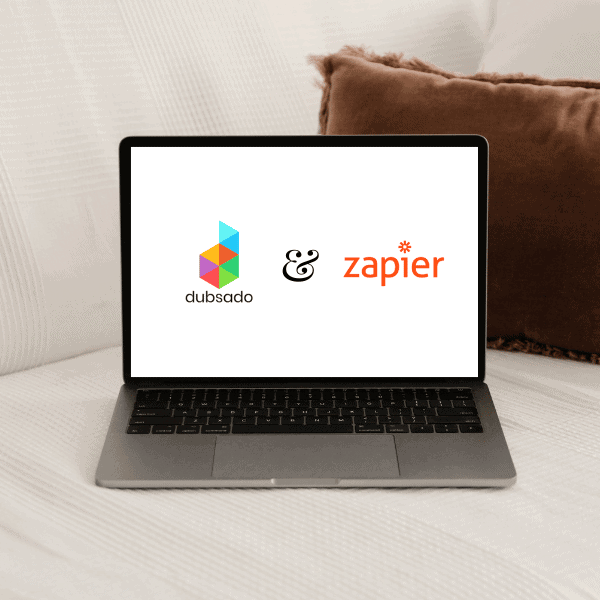
Using Zapier To Sync & Simplify Your Dubsado Integrations
Unify your business tools stack by using Zapier to integrate Asana, Flodesk, Notion, Clickup, and more with Dubsado.
We can all agree that Dubsado is a powerful tool for streamlining your business operations, right? With it, you can handle client communications, send important documents, process payments, schedule meetings, and track projects.
And best of all – most of these tasks can be automated for you!
Many of my clients use Dubsado to replace most of their apps, simplify their tool stack, and lower their monthly business expenses. But others, especially website designers, still need additional tools like Asana, Notion, or Google Drive to drive their projects along.
If you fall into the latter camp, the last thing you want is to jump between apps when setting up and managing projects. That leads to wasted time, missed steps, and a clunky work process.
So what do we do?
We call on Zapier to integrate Dubsado with all your essential business tools.
And best of all – most of these tasks can be automated for you!
Many of my clients use Dubsado to replace most of their apps, simplify their tool stack, and lower their monthly business expenses. But others, especially website designers, still need additional tools like Asana, Notion, or Google Drive to drive their projects along.
If you fall into the latter camp, the last thing you want is to jump between apps when setting up and managing projects. That leads to wasted time, missed steps, and a clunky work process.
So what do we do?
We call on Zapier to integrate Dubsado with all your essential business tools.
Simplify Your Workflow With Dubsado Zapier Integrations
Zapier is an online tool that connects different apps together and automates tasks across multiple platforms. Think of Zapier’s workflows, aka ‘zaps’, like Dubsado workflows but on a larger scale. These zaps can complete tasks in Flodesk, Mailchimp, ClickUp, Asana, and even Google Drive.
When Zapier integrates with your Dubsado setup, you no longer need to switch between all your apps to set up projects, create new folders, add leads to your email list, or update statuses. Instead, when a specific action occurs in Dubsado, Zapier automates the next action if it’s in another app.
For example, a potential client completing a Dubsado lead capture form triggers Zapier to send the information to Flodesk. Then Flodesk automatically adds your new lead to your email list.
Does this sound limitless and a touch overwhelming?
Then let’s break it down and explore how Zapier integrates with Dubsado and other popular business apps.
When Zapier integrates with your Dubsado setup, you no longer need to switch between all your apps to set up projects, create new folders, add leads to your email list, or update statuses. Instead, when a specific action occurs in Dubsado, Zapier automates the next action if it’s in another app.
For example, a potential client completing a Dubsado lead capture form triggers Zapier to send the information to Flodesk. Then Flodesk automatically adds your new lead to your email list.
Does this sound limitless and a touch overwhelming?
Then let’s break it down and explore how Zapier integrates with Dubsado and other popular business apps.
Automate Your Email Marketing In Dubsado With Zapier
Let’s talk about email marketing.
We all know how important email marketing is. It helps business owners connect with new leads and build a strong relationship with them, ultimately turning them into devoted clients.
But email marketing isn’t just for those who’ve downloaded your freebie! It’s also a great way to stay in touch with past clients and keep them up to date on your business so they come back for more.
Here’s the thing: We also all know how time-consuming managing and updating your email subscriber list is. That is unless you have Zapier to make it easy.
Zapier acts as a bridge between your client relationship manager (Dubsado) and your email marketing platform.
Zapier effortlessly integrates multiple email marketing platforms with Dubsado – including Flodesk, Mailchimp, ActiveCampaign, ConvertKit, and Klaviyo. So when you get new leads through a Dubsado form, their information is automatically added to your email list without you copying and pasting it.
*IMPORTANT NOTE – Always make sure you have permission before adding someone to your email list. This is a legal requirement. Ask for their consent in a simple checkbox in your inquiry form or offboarding form.*
Here are two main ways you can integrate and sync Dubsado with your email marketing platforms using Zapier:
We all know how important email marketing is. It helps business owners connect with new leads and build a strong relationship with them, ultimately turning them into devoted clients.
But email marketing isn’t just for those who’ve downloaded your freebie! It’s also a great way to stay in touch with past clients and keep them up to date on your business so they come back for more.
Here’s the thing: We also all know how time-consuming managing and updating your email subscriber list is. That is unless you have Zapier to make it easy.
Zapier acts as a bridge between your client relationship manager (Dubsado) and your email marketing platform.
Zapier effortlessly integrates multiple email marketing platforms with Dubsado – including Flodesk, Mailchimp, ActiveCampaign, ConvertKit, and Klaviyo. So when you get new leads through a Dubsado form, their information is automatically added to your email list without you copying and pasting it.
*IMPORTANT NOTE – Always make sure you have permission before adding someone to your email list. This is a legal requirement. Ask for their consent in a simple checkbox in your inquiry form or offboarding form.*
Here are two main ways you can integrate and sync Dubsado with your email marketing platforms using Zapier:
- Add inquiries or new leads to your mailing list. This way, curious leads can learn more about your business, stay up-to-date on your offers, and know that you’re the right choice for them.
- Add past clients to a ‘past client’ mailing list. This keeps them in the loop about any new services you offer and ensures you’re the first they think of when they need future support.
Streamline Google Drive Projects In Dubsado With Zapier
Here’s a question for all the designers and copywriters out there: Where do you keep your notes, ideas, client info, brand guideline drafts, web copy drafts, brand strategy docs, and every other piece of written material for your projects?
Did you say ‘Google Drive’?
You’re not alone. Most designers, copywriters, and creative entrepreneurs use Google Drive for their work.
Now, a second question: What does your Google Drive look like? Hopefully, it’s not one long list of documents. You probably have well-organized folders for projects, client homework, drafts, and final versions of your work.
Here’s one last question: How much time do you spend setting up those folders and uploading documents for each project? Some of my clients spend up to 30 minutes per project!
Trust me, that adds up.
Imagine not having to go through all that setup. Instead, you trust it’s all done for you without even clicking a button. That’s the power of Zapier.
When you integrate Zapier with Google Drive, a simple signed contract in Dubsado triggers a process that instantly sets up all the Google Drive folders you need for a new project.
It’s like magic! But it’s actually automation and streamlined business systems.
Did you say ‘Google Drive’?
You’re not alone. Most designers, copywriters, and creative entrepreneurs use Google Drive for their work.
Now, a second question: What does your Google Drive look like? Hopefully, it’s not one long list of documents. You probably have well-organized folders for projects, client homework, drafts, and final versions of your work.
Here’s one last question: How much time do you spend setting up those folders and uploading documents for each project? Some of my clients spend up to 30 minutes per project!
Trust me, that adds up.
Imagine not having to go through all that setup. Instead, you trust it’s all done for you without even clicking a button. That’s the power of Zapier.
When you integrate Zapier with Google Drive, a simple signed contract in Dubsado triggers a process that instantly sets up all the Google Drive folders you need for a new project.
It’s like magic! But it’s actually automation and streamlined business systems.
Elevate Notion, Asana, and ClickUp Management In Dubsado With Zapier
As mentioned at the start of this blog, a done-for-you Dubsado setup might allow you to eliminate your project management tools and replace them with Dubsado’s client portal.
But that’s not always the case, depending on your business and how you work! (Which is why process mapping calls are so important).
If you need tools like Notion, Asana, ClickUp, or Airtable for project management, our goal is to make managing these systems as simple as possible. This is where Zapier steps in to automate the organization of these tools.
Zapier integrates with Dubsado to sync with your project management tools, so creating new projects, adding tasks, or uploading new documents happens automatically based on your project’s status.
Now let’s dive into real-life examples of how Dubsado and Zapier integrations work together in businesses.
But that’s not always the case, depending on your business and how you work! (Which is why process mapping calls are so important).
If you need tools like Notion, Asana, ClickUp, or Airtable for project management, our goal is to make managing these systems as simple as possible. This is where Zapier steps in to automate the organization of these tools.
Zapier integrates with Dubsado to sync with your project management tools, so creating new projects, adding tasks, or uploading new documents happens automatically based on your project’s status.
Now let’s dive into real-life examples of how Dubsado and Zapier integrations work together in businesses.
Real Life Dubsado Integrations With Zapier
- Upload files to Google Drive when a status is changed in Dubsado.
- Add a client to a ‘past client’ email list when the project is completed.
- Create tasks in ClickUp when new leads inquire.
- Create Google Drive folders when a contract is signed.
- Add new leads to Flodesk workflows or segments.
- Tag MailChimp subscribers when a Dubsado project status is updated.
- Create tasks in Asana when a payment is received in Dubsado.
Set Up Zapier To Integrate With Your Dubsado Workflows
Think to yourself – is your business truly streamlined and efficient without this connection between Dubsado and Zapier?
I don’t think so.
Which is exactly why I include a Zapier setup in my Dubsado VIP Week package! With your Dubsado VIP Week, we’ll seamlessly integrate your Google Drive needs with your Dubsado workflows via Zapier.
Need additional zaps for your project management tool or email marketing? No problem. We can add those on to create a custom package just for you!
Book a Discovery Call today to start talking about how Zapier can sync, simplify, and streamline your business.
Book A Discovery Call
I don’t think so.
Which is exactly why I include a Zapier setup in my Dubsado VIP Week package! With your Dubsado VIP Week, we’ll seamlessly integrate your Google Drive needs with your Dubsado workflows via Zapier.
Need additional zaps for your project management tool or email marketing? No problem. We can add those on to create a custom package just for you!
Book a Discovery Call today to start talking about how Zapier can sync, simplify, and streamline your business.
Book A Discovery Call
You May Also Like
Sustainably Scaling Your Online Business With A Systems Strategist
November 30, 2023
Dubsado Scheduler: A Must-Have Tool For Every Web Designer
November 15, 2023
What is Dubsado and How to Use It
January 31, 2023


