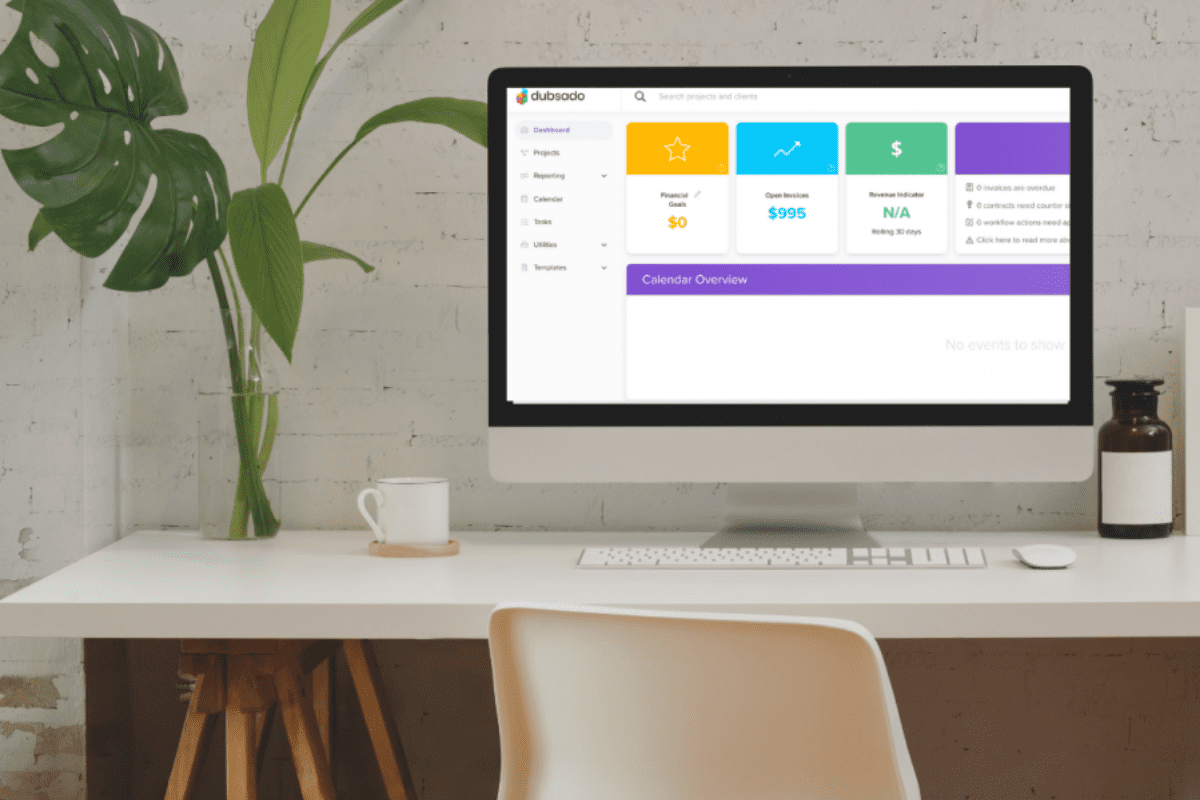
What is Dubsado?
Dubsado is a Customer Relationship Management (CRM) software designed to act as your own personal VA. Dubsado is a business management solution that allows you to automate all the tedious administrative tasks that clog up your workday. From sending reminder emails, to updating your calendar, to sending invoice reminders, Dubsado can take those process tasks off your plate so you can focus on what you’re great at and connect more with your clients.
Can you use Dubsado for free?
Yes! One of the great things about Dubsado is their free version. Unlike other CRM programs, the Dubsado free version is limited by the number of clients you can input, not the length of time. This means you can ease into using Dubsado and you don’t have to stress about getting it all set up before the free trial ends. You can take your time, use it to its full potential, and make sure it’s the right fit for you.
Once you have your processes in place with your first three clients, you can decide to upgrade to either the Starter or Premier Plan. All your Dubsado systems will stay in place and you can start adding in more clients! For more information about which plan is right for you, read my recent post all about Dubsado pricing and features.
When you are ready to upgrade to a paid Dubsado account, save my affiliate code ‘martine30’ for 30% off!
Who can use Dubsado?
Once you understand what Dubsado is, you can see how it works for almost every industry. From photographers to lawyers to doulas to event planners, Dubsado has features that will work for your industry.
In general, Dubsado is popular with service-based businesses that provide 1-on-1 services for their clients including coaches & creatives – such as web designers, brand designers, photographers, copywriters, and many more. Often, these types of businesses have multiple steps to move clients from their initial contact to a completed service. Dubsado automates these steps, so that you can focus on your clients and your offerings, not invoices and confirmation emails.
If you’re at a point in your business where the barrier holding you back from growing is your own time constraints, Dubsado may be the perfect solution for you. Your time is valuable, and it’s best spent focusing on your clients and your services, not administrative tasks. Automating the repetitive tasks of client onboarding, invoicing, email reminders, and contract signing allows you to take on more clients without burning yourself out. Depending on the price point of your services, the ability to fit in one more client a month could have a huge impact on your bottom line and more than pay for the costs associated with Dubsado.
Do you need a website to use Dubsado?
Not at all! Having a website isn’t a requirement to get started with Dubsado. As a CRM, Dubsado can take the role of lead capture, invoicing, scheduling, and more. All within Dubsado itself without the need for a separate website.
If you do have a website, you can link your website to Dubsado to integrate the Dubsado features into your site, but this is NOT necessary. So if you’re not quite ready for a website but are looking for ways to organize and streamline your processes, save the hassle and expense of creating a website and focus on Dubsado.
How to use Dubsado to save time in your business
Dubsado has tons of features to save you time and let you focus on your business, not your emails. Here are a few of my favourites:
Save your commonly used documents as templates
Moving a client from inquiring about your services to sending their final payment involves a lot of document sharing. Intake forms, onboarding forms, proposals, calendar invites, invoices, payment reminders, contracts. All of these need to be created and customized for each client.
With Dubsado, you can turn your most-used documents into templates and stop spending hours re-creating the same things. Simply build a template in Dubsado and customize it with your branding, your logo, and your colours. When you’re ready to send, Dubsado can input your client’s information and project details for you.
Send important documents like a professional
Once you’ve created your document templates, these become your interface with your clients. Anytime a client moves into the next step of the process of working with you, you’ll have clean, branded, interactive forms to guide them through what’s required.
Need to gather information from a new client? They can input everything right into the intake form. Need a signature? Dubsado forms are e-signature compatible. Need to take a payment? You can easily integrate Dubsado with payment processors like Stripe, Square, and Paypal. No more having clients edit a Google Doc to share their website goals with you. Everything is one simple step making it easy for clients to work with you and easy for you to keep track of where you are in the process.
Integrate with Stripe or Square to accept payments easily (and with low fees!)
As mentioned above, Dubsado supports third-party payment processors to receive payments from your clients. You can connect Stripe or Square (plus PayPal) to your Dubsado interface and use Dubsado invoices to receive payments. This means no more high fees or complicated money transfers. Everything is integrated into one place making receiving client payments a breeze.
And the best news, Dubsado doesn’t charge a payment processing fee! While your payment processing program will still charge its standard rate, you won’t be charged any additional fees for integrating your payment program into Dubsado.
With options for managing subscription-style payments or payment plans and automated past-due reminders, Dubsado takes the stress out of getting paid.
Automate, automate, automate
Dubsado’s ability to automate will make you feel like you hired a VA. With the Premier version, you can build workflows that will automatically send the right documents at the right time. In a nutshell, workflows are automated systems that have certain events trigger other events without you having to input anything.
For example, say a new client pays their deposit to start working with you. The system will automatically change that person’s status from “lead” to “job”. If you choose to, that will trigger Dubsado to create a client portal for that client based on the information they shared in their initial inquiry form. From there, Dubsado can automatically send a pre-written (or “canned” email) welcome email the next day to introduce them to their client portal and outline the next steps.
This is just one small example of what a workflow can do and how Dubsado automates your processes. Workflows do have to be created to match your processes and steps, but the flexibility offered by Dubsado allows you to make sure your workflow is a perfect fit for your client management processes.
If you’re interested in learning more about Dubsado workflows read my recent post now!
Workflows are the perfect next step for entrepreneurs that are finding time constraints are keeping them working with clients the way they’d like to. No more stressing that you forgot to send out a reminder email for tomorrow’s appointment or that it took four days to connect with a lead. With workflows, Dubsado takes all that off your plate, so you can focus on your clients and your services.
Use workflows to support your client through their entire experience
While automating your workflows will be amazing for you, they also have a huge positive impact on your client’s experience of working with you.
During the setup process for your workflows, one of the most important pieces is taking the time to identify every step of how you work with your clients. From lead generation to onboarding to how you provide your services to invoicing to closing a contract, every interaction you have with a client throughout your time together must be mapped.
Without the push of setting up a workflow, you may have never sat down and fully thought through and documented your client’s journey from beginning to end. Going through this process is a powerful way to ensure you’re giving your clients the highest level of service possible. It also helps you ensure that there are no holes or gaps in your process.
Once your workflow is set up, you can rest assured that your client is always aware of where they are in the process and what to expect from you as you work together. No longer will clients be lost waiting for a response or confirmation and you’ll never have to send another “sorry I missed this” email again.
Workflows are a win-win for both you and your clients and make sure everyone involved knows where the project is at what step comes next.
Send leads directly to your CRM
When a client finds you online and decides they might like to work with you, the first thing they do is fill out your contact form. This may be embedded in your website, a link on your Instagram, or a link you send them directly after they DM you, but however they access it, this form is the beginning of a beautiful relationship.
With Dubsado, that form can be a Dubsado form. It can still be found in all the same places as your current contact form, but when a client fills it out, their information is automatically added to your Dubsado clients and projects. When you start working with that client, all their information is already there and can be used to autofill canned emails, create a client portal, and can trigger new client workflows.
There’s no need to manually transfer client details to your account. With Dubsado, the information is automatically stored and used to create all of your correspondence templates with no additional effort from you.
Log your billable hours directly in the platform
If you provide services that are paid an hourly rate, you can use Dubsado’s integrated time tracker to track your hours. When you start working on a task for a client, you can turn on Dubsado’s time tracker connected to that project. As you work, the tracker will keep a timer running in the background. Once you’ve finished your task for that client, simply stop the timer and apply that entry to their project. When it’s time to get paid, the entry can be applied to the invoice along with any notes you choose to add.
No more forgetting how many hours you worked on a task or second-guessing yourself when it’s time to send an invoice. Dubsado takes the guesswork out of charging by the hour so you make sure you’re getting paid your worth and are fully transparent with your clients.
Sync your calendar with their scheduling option
Dubsado has its own calendar and scheduling options. With their integrated calendar you can set time slots for clients to book in or mark times when you’re unavailable. However, with calendar syncing, you can go one step further and connect your personal calendar with your Dubsado calendar.
With calendar sync enabled, you can see your Dubsado appointments in your personal calendar, and entries in your personal calendar will appear in your Dubsado scheduler. When a personal calendar event is happening, Dubsado will block off that time from your business scheduler so no one can book in to see when you’re out of the office.
How to get started with Dubsado
Dubsado is an amazing tool with every feature you might need to automate your business and clear your schedule. However, the vast amount of features it offers can make it overwhelming to get started. After answering the question, “what is Dubsado”, it’s important to understand how to use it!
To get the most out of your first Dubsado experience, make sure you have a clear vision of:
-
- the kind of client experience you want to offer,
- the content you send to your clients,
- and most importantly, how those things will fit together!
These features make up the foundation of your business processes and will drive the creation of your Dubdsado account.
If you’d like a little more support knowing how to make the most out of Dubsado, download my FREE Dubsado setup checklist. With this, you’ll learn how to create a framework that will get the most out of Dubsado and what content you need to get started.
Looking For More Support?
If after all this you’re sold on Dubsado but would like to automate the automation process, I got you! I offer done-for-you Dubsado set-ups VIP-style over one week or one day depending on the level of setup you’re looking for. And if you’d like some help mapping out your client experience and systems, a client experience intensive may just be the perfect fit!


