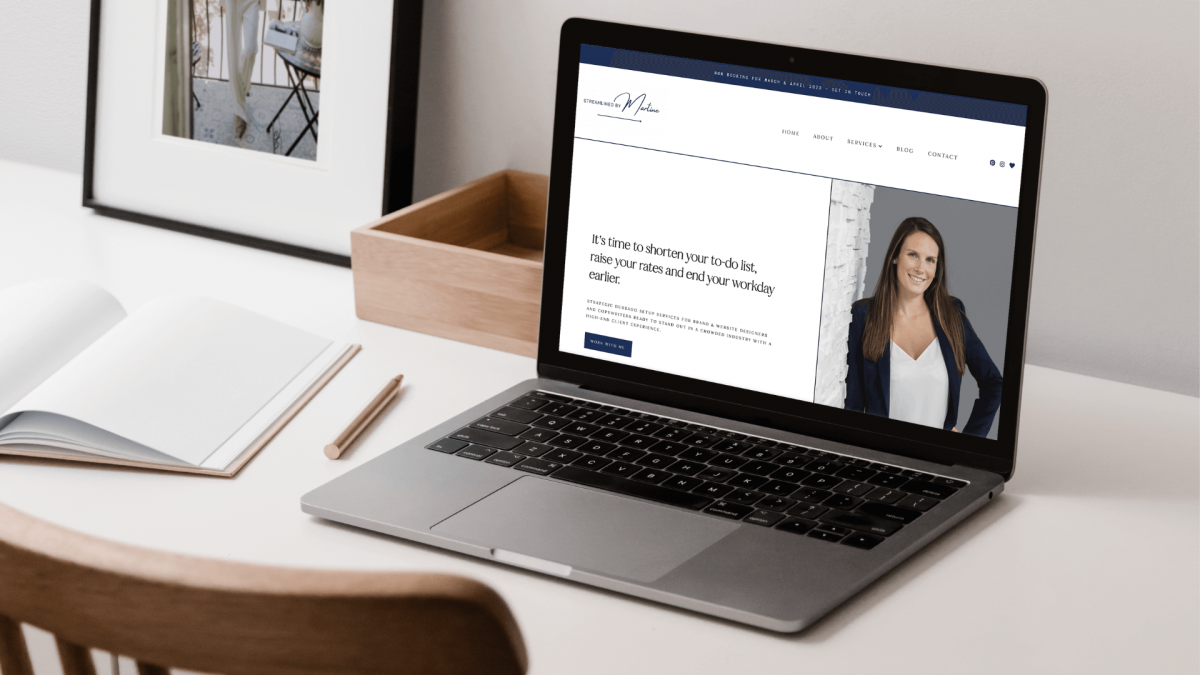
What is a CRM?
CRM stands for Customer Relationship Management. And if you’re wondering “is Dubsado a CRM?”. The answer is, yes!
The basic definition is that a CRM manages a company’s interactions with its clients. But, what does that actually mean? A CRM creates a way for you to build an outline of how you want to work with your clients, and then automate that process, so the client experience is managed from start to finish.
The ability to manage not just the tasks connected to working with a client, but also the experience the client gets from working with you is at the heart of what makes Dubsado a client relationship manager. It makes sure your clients are supported and kept in the loop at every step of your process.
Who needs a CRM system?
While CRMs can be a great choice for many industries, you can probably guess from the “relationship” part of CRM, these platforms are a perfect fit for service providers who work one-on-one with clients. If you provide web design, copywriting, coaching, branding, or any other service that requires you to bring clients through a process of intake, onboarding, proposal, feedback, payment, and offboarding, you could benefit from the automation and workflows that a CRM like Dubsado provides. In fact, Dubsado is my favourite CRM for creatives.
If you’re ready to dive into Dubsado, use my affiliate code ‘martine30’ for 30% off!
10 things you can automate with Dubsado CRM
Dubsado has powerful workflow capabilities that can be triggered by various events, such as a new client filling out an intake form. Once the trigger event occurs, the workflow begins and sends automated emails, notifications, invoices, or requests based on how the workflow was designed. No more sitting up in bed realizing you forgot to send a follow-up. With Dubsado, it’s taken care of for you.
So, what can it automate?
Your inquiry process
You can create your inquiry form in Dubsado and either embed it on your website or send it directly to prospects. Once a client fills out your form, their information is sent directly to Dubsado and a profile is created for them. This profile will be linked to all future activities you do with them. No more copy and pasting emails from Google Sheets!
Sending proposals, contracts, and invoices
Now that you’ve completed your discovery call, it’s time to send a proposal. Depending on your services, this step can be as automated or as custom as you like. For services that feature the same offer for every customer, the proposal can be auto populated and sent on its way. If your offers are customized for every client, you can edit the proposal to fit each prospective client’s needs.
Onboarding clients
Now that your client is officially booked, you’re ready to onboard them. Your onboarding forms can be easily created with Dubsado templates. Before being sent to the client, Dubsado can fill out the form with the client’s information, such as their name and email, and send it to them automatically. This makes it super easy to gather all the information you need to get started on the project.
Follow-ups & Reminders
If you’re waiting on details from your client to move forward with a project, Dubsado can automate follow-up emails for you. With Dubsado workflows, you can send automatic reminders if the required action has not been completed by the client within the designated time frame. For example, if you have an outstanding design or piece of copy that needs approval, Dubsado can automatically send reminders and follow-ups to ensure the client responds promptly. This keeps projects moving smoothly and ensures your projects stay on track.
Requesting testimonials following project completion
Once the work is done and the client is happy, you now need a testimonial for your portfolio. Dubsado can automatically send a testimonial request a certain number of days after the project is completed, or your invoice has been paid. You can use smart fields to personalize the testimonial outreach email, so it sounds like you typed it out just for them!
Invoicing for hourly work
For work that’s billed by the hour, Dubsado’s time tracker can time how long you spent on a project. Simply log into the project and turn on the tracker to start timing. When you’ve finished your task, turn the tracker off and apply the hours to the project. When it’s time to get paid, simply attach the time entry to your invoice, and it’s ready to go.
Accepting & processing payments
Once that invoice goes out, your client can pay it right from that email. Dubsado links to third-party payment platforms such as Square, Stripe, and PayPal. When your payment processor is connected to your account, the client simply pays the invoice through the Dubsado invoice and the money is deposited into the account attached to your payment platform. And, while your payment platform charges its standard fees, Dubsado takes no fees for processing payments.
Scheduling calls
If a client or lead needs to book a time to connect with you, they can book into your calendar using Dubsado’s scheduler. The client can view your schedule to see when you’re available and choose the best time for them. The Dubsado calendar will also sync to your personal calendar so you can keep an eye on your schedule and won’t get double booked.
Basic bookkeeping reporting
Dubsado offers basic bookkeeping capabilities to make sure you know where your money goes. Income processed through a Dubsado invoice will automatically be included and you can manually add other sources of income or expenses. Once you’ve input all of your data, you can see a chart of accounts that breaks down your income and expenses by category.
Client check-ins & status updates
As you work with clients, they’ll move through the steps required for you to complete their service. As a client moves from one step to the next, you can update that in Dubsado so both you and the client know where you’re at. If you’ve created workflows around these steps, you can set up triggers to automatically move a client to the next step or milestone.
Ready To Get Started?
Dubsado has a ton of amazing features, but getting your processes set up to work for you can be overwhelming. Now that you know Dubsado is in fact a CRM, if you’re looking to get started, I’m happy to help you get automated with Dubsado.
One of the keys to being successful with Dubsado is knowing what information you need before you start setting it up. The program is only as useful as the information you give it, so make sure you’re prepared. Download my Dubsado setup checklist to get a head start on your Dubsado setup.
Or if you’re the kind of person who would prefer to hand your setup to an expert, I offer done-for-you VIP Dubsado setups in just one week, so you can focus on your clients and leave your workflows to me. I also offer Dubsado VIP days for more specific task-based projects.
No matter what level of support you’re looking for, I’d love to help you automate your processes and take back your time. Get in touch today and see how I can streamline your business!


